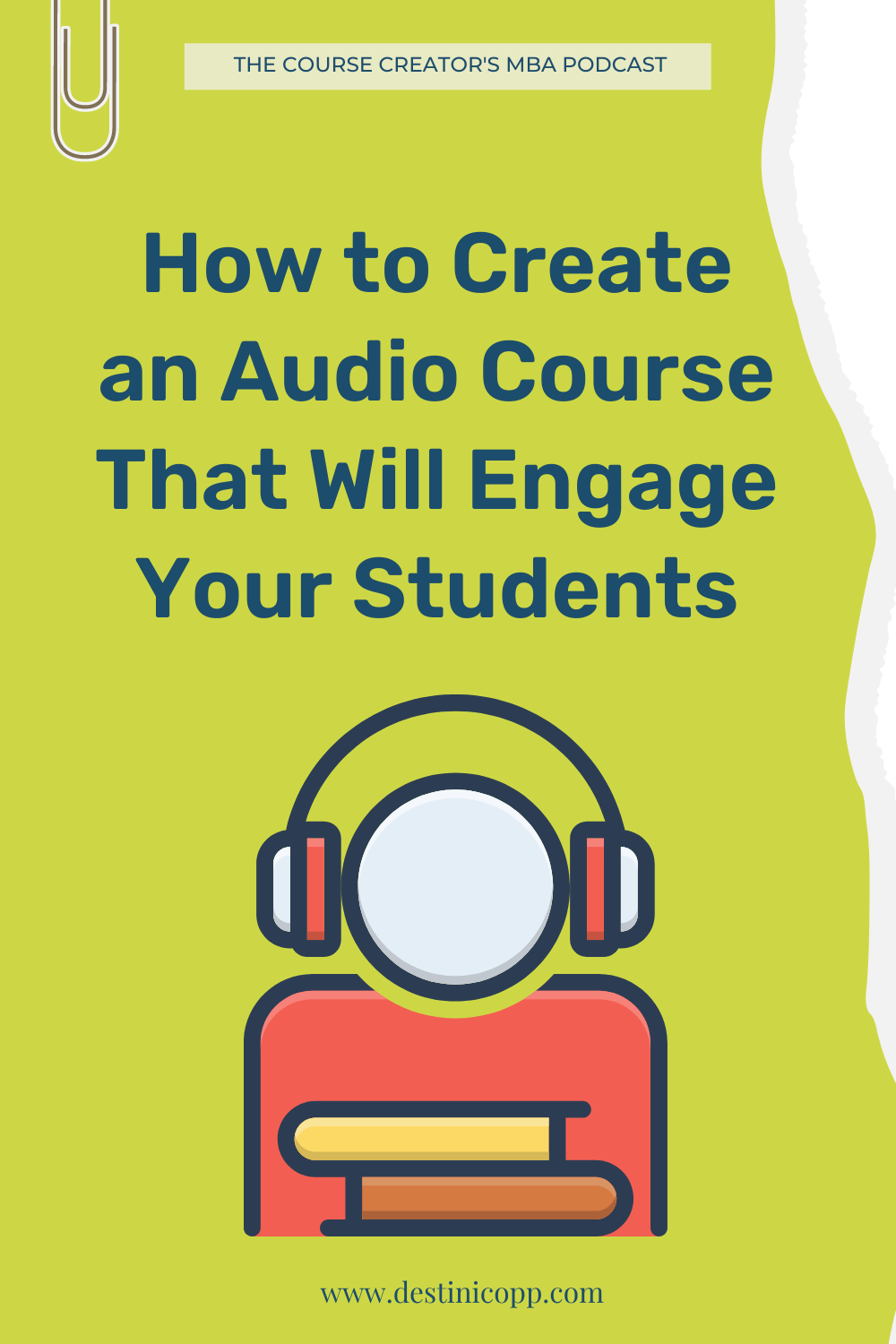103: How to Create an Audio Course That Will Engage Your Students
Today in our podcast episode, I’m going to talk about a different type of online course that’s not only easy to create but has high student engagement due to their accessibility and convenience.
And that’s an audio course.
But before you create an audio course, you need to understand what type of course works well an as audio course and the tools to use so you can create an audio course that gets results.
Note: Some of these links are affiliate links, which means I may get a commission if you try them and purchase. However, none of the fees have been increased to compensate me.
Episode Highlights
What Is an Audio Course?
What Type of Course Topics Work Well as an Audio Course?
How Long Should an Audio Course Lesson Be?
3 Tools for Creating an Audio Course (hint: two of them you probably already have!)
Mentioned In This Episode
Pin this and save for later
Transcript:
Today in our podcast episode, I'm gonna be talking about a different type of online course. That's not only easy to create, but has high student engagement due to their accessibility and convenience. And that is an audio core course. But before you go out and create your next audio course, I want you to understand what type of course works well as an audio course in the tools to use.
So you can create an audio course that gets results. And you may be asking destiny, what is an audio course? So an audio course is simply a course, like any other course out there, but it's delivered in audio only form. It's just like listening to a podcast episode, very similar to what you're doing right now.
But audio courses can be a more convenience for students because they can learn on the go while they're walking their dog, while they're working out, commuting in their car, taking their kids to school, maybe even working around the house.
But for you as an online course, creator, an audio course can be very easy to create. You're not gonna have to show your face while you're, you know, recording your videos. You're not gonna have to create any slides to use to teach your students. You only need to record your course audio and then upload your lessons into your audio platform.
Your students will access your course, audio lessons via their podcast platform. So whatever they typically use, maybe use apple podcasts, maybe use Google podcasts or Spotify, and those new are automatically uploaded into their podcast player. So let's talk about what type of course topics work well as an audio course. And I just want you to know there are many different types of course, topics that will work well for an audio only course. S
o if you are teaching a concept that does not require you to demonstrate via video, then this is a candidate for an audio course.
The perfect candidates for audio courses include where you're helping students maybe with like mindset challenges, maybe you're encouraging them or providing guidance and instruction that does not require visual learning. You can also develop a hybrid course where some of that content is delivered via audio and some of that content is delivered via video.
The next question that you may have is how long should an audio course lesson B. So going back to what we talked about a few minutes ago, so your students will listen to your course while they're commuting in their car, working out, walking their dog.
When you think about that and you look at the studies that have been done, and I'm gonna talk about them and just a second, this means that your audio course lessons can be a little bit longer than what your video content can be.
According to a research study, we know that the average commute in the us is 26 minutes long. We also know that the ideal workout length as recommended by the department of health and human services. We know that is 30 minutes.
So based on this information and as a general guideline, your course audio lesson should be around or less. And I want you to compare this to the recommended video link for online courses.
And this is based on a study that was conducted by MIT. And they found that video link for online courses should be six minutes or less per lessons. So you can definitely keep the attention of your students much longer with an audio course. So let's move right in and talk about the tools that you will need for creating your audio course. And I'm gonna give you a quick hint.
You probably already have some of these right now. So tool number one is a voice memo app. Now you probably already have this on your phone right now.
So if you have an iPhone, it is in the utilities folder and this voice memo app functions as a portable recording device. So to use it, you simply have to hit the red button and then start recording your course videos. It is super, super simple. I'm actually using it right now to record this podcast episode. Now tool number two is wired headset microphone.
You can use the one that came with your, your iPhone. The little white earbuds that came with your phone, you can use those to record your course audio lessons. The only thing that you'll wanna keep in mind is you'll wanna keep the little microphone closer to your mouth rather than near your chest.
And you'll wanna make sure you get into, you know, a very quiet place to record your course lessons, maybe a closet, you know, a car that's very quiet. You know, if you have a very noisy house, but you just wanna make sure that you don't have a lot of background noise there, tool number three is hello, audio. And I definitely believe that HelloAudio is a must have tool for a high quality audio course. And I believe that the best feature with hello audio is the student experience they provide in how they allow the students to access their audio course.
Basically what happens is, is when you upload your course content to their platform and you give your paying students a link to access the audio content, they're gonna be able to access it via their podcast player. So maybe you're listening to this podcast episode on apple podcast or Google podcast or Spotify.
It doesn't matter whatever podcast player you're using. And there are some limitations there. They have a few select ones that's your students can use, but it will go directly into your podcast layer and they will subscribe to your private podcast feet. And I do want to make sure that you are aware that this is a private podcast feed. So not everybody out there on Google podcast or apple podcast will be able to search for it and get access to your feet.
Only your students that you give access to will be able to access your online course content. There you go. It is super easy to create your audio course. You can use it and just record your course lessons. Very similar to what I'm doing now, upload them in into your course platform. If you're using hello audio, it's just a drag and drop just upload it. And your students will get access to your course content.
Now I'm going to give you a link in the show notes, so you can learn more about how to do this with hello, audio. And I do have a link for a free trial. If you just wanna play around with it and test it out. If you have any other questions, feel free to DM me on Instagram or reach E reach out on LinkedIn. I'm more than happy to answer any questions that you have about creating your audio course. Bye for now.