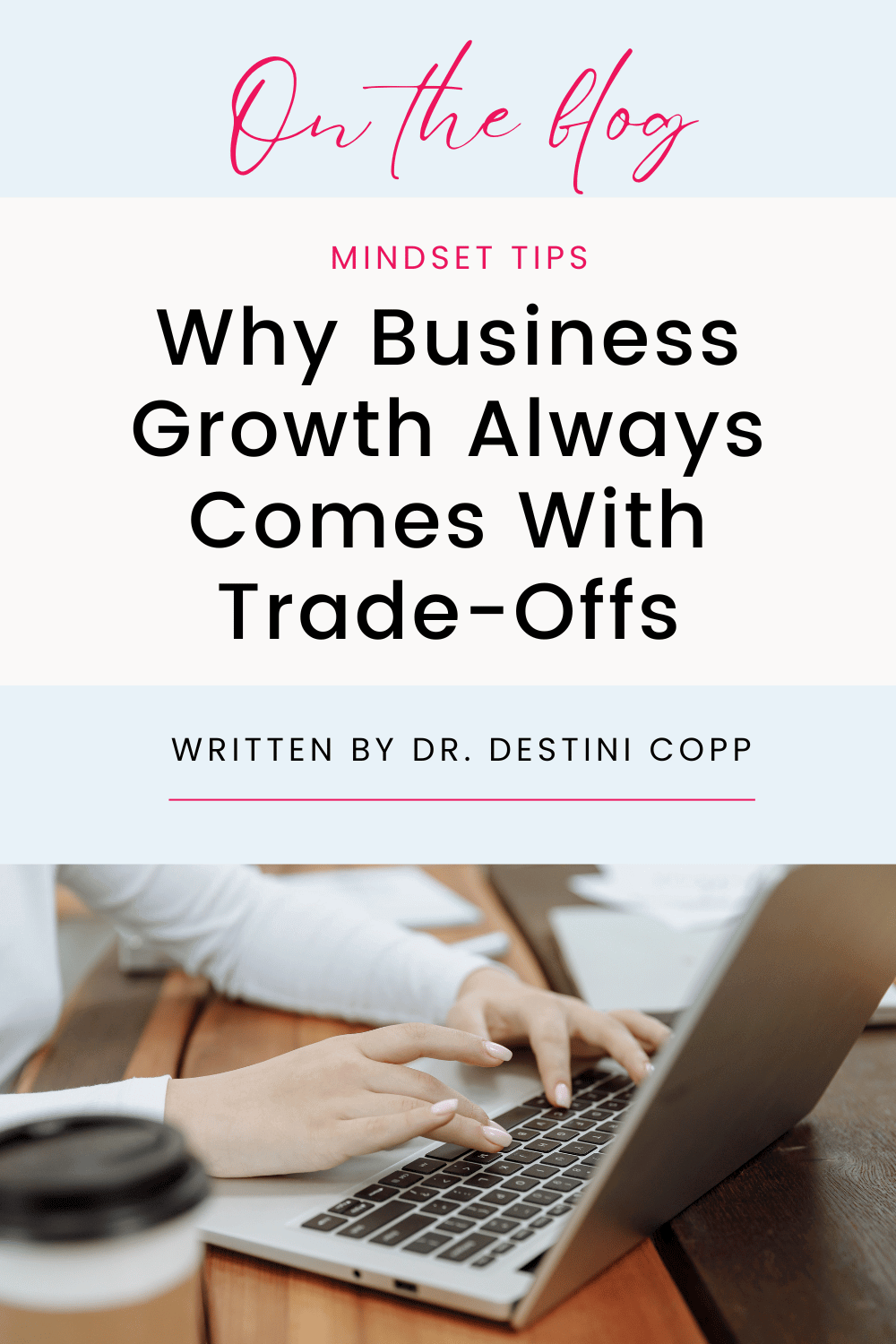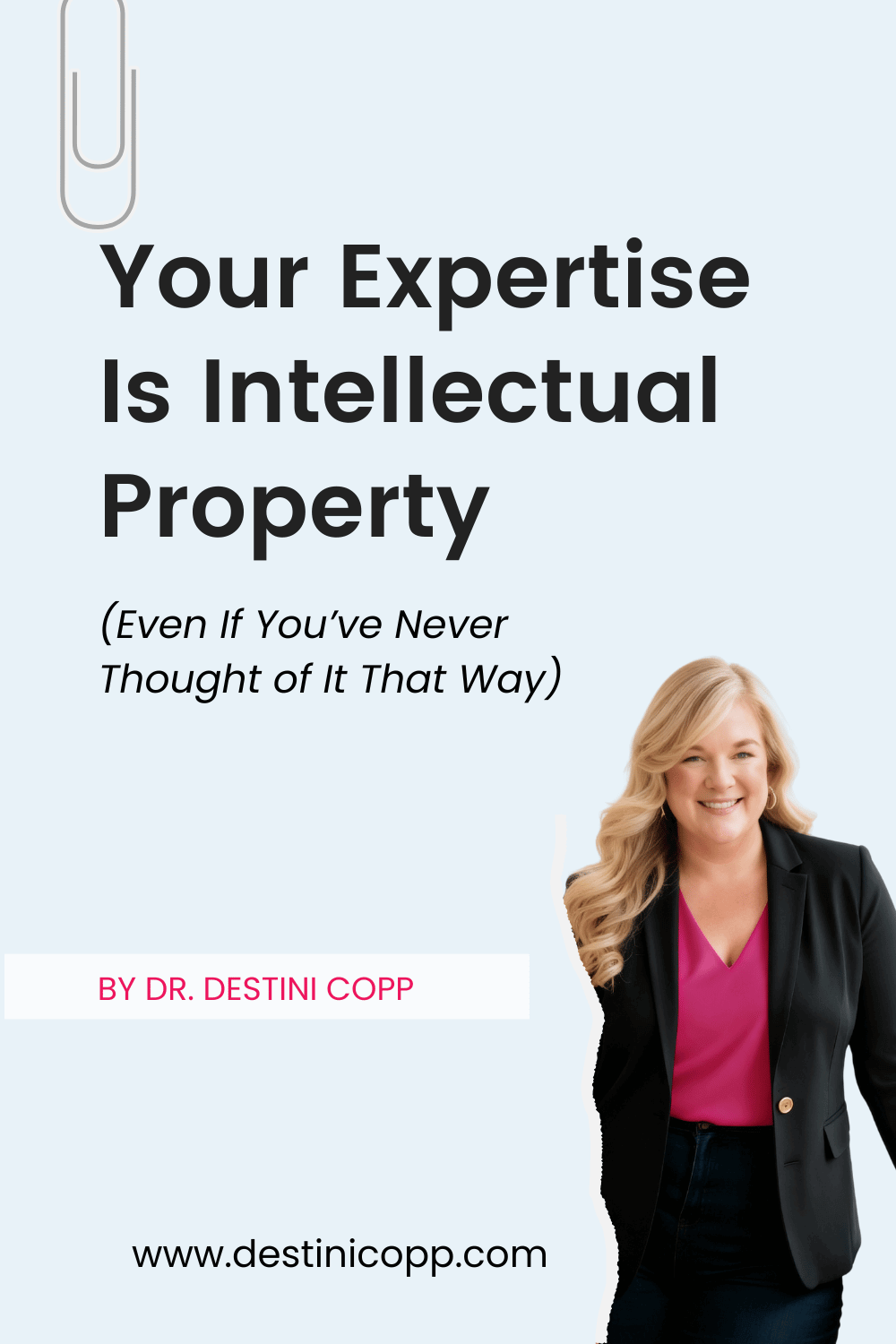20 Essential Tools for Creating a Money Making Online Course
Are you thinking of creating an online course? Does the tech stuff scare you? Confused about the tools needed to develop your course? Here, I’m going to break down all the tools needed by Course Creators in each step of the course creation process.
Note: Some of these links are affiliate links, which means I may get a commission if you try them and purchase. However, none of the fees have been increased to compensate me.
Step 1: Validating Your Course
Tools Used: Survey Monkey (for an online survey) or Zoom & Acuity (for phone calls with your ideal customer)
The first step in your course creation process is validating your course idea. This will involve surveying your audience to ensure that your course idea and content meets their needs. This can be done through an online survey, through phone calls with prospective students or a combination of both. The primary goal of this exercise is to make sure that what you plan to offer is exactly what your audience needs and wants. After all, you don’t want to go through all the hard work to create a course than no one will buy!
Step 2: Outlining Your Course Content
Tool Used: Word or Google Docs
After you have validated your course idea and clearly understand your customers’ fears and challenges, it’s time to outline your course content. In this step, you will brainstorm all content that you think should be included in your course. You can capture this information on a Google Docs, Word or even a sheet of notebook paper. Then you will use a mind mapping app such as Coggle to organize your content into steps, modules and lessons. Mind maps are great because they allow you to translate what's in your brain to a visual picture. It also easy to organize and move your course content around in a mind map so you can develop a clear learning path for your students.
Step 3: Build Your Course Content
The tools used in this step depends on how you are delivering your course content. You have several options here. You can build your content on slides in Canva, then record your voice over. Another option, which is popular if you are doing a software demo for your course, is to do a screen recording of your computer. The third option is to record direct to camera. In this option, you are speaking directly into the camera teaching your course content. Of course, many creators do a combination of recording from slides and direct to camera. The last option is an audio course only. See below for tools used for each option:
Recording from Slides: Canva
Recording from Computer Screen (e.g. software or app demo): Zoom
Recording Direct to Camera: Smartphone with tripod, mic and lighting
Mix of Slides and Direct to Camera: Mix of the above
Audio Only: Hello Audio
Hint: If you want to transcribe your course, it’s easy to use Google Docs to transcribe your content. Likewise, you can outsource cheaply to a firm like Rev.
Step 4: Creating Your Course Enhancements and Marketing Material
Tool Used: Canva
It’s important to make your course actionable and provide your students with cheat sheets, workbooks, how-to guides and other material so that they can take action on the information you have taught them.
In addition, you will need to develop any branding material such as your course graphics. Developing a course is just like launching a new product into the marketplace. In this step, you are branding your course and making it your own so it is recognizable by your audience.
Step 5: Hosting Your Course
Tool Used: Course Marketplace Provider, Standalone Platform, or Your Own Website with Plug In
In this step, you should decide what’s best for you in terms of hosting your course. In this blog post, I cover the pros and cons of hosting your course on a marketplace provider or a standalone platform such as a learning management system.
The bottom line: Use a marketplace platform if you simply want to teach and not worry about anything else. This option also works if you want to teach and share your knowledge with the world, but keep your full-time day job. Examples of marketplace platforms include Udemy, Lynda.com, Skillshare, and Simplilearn, just to name a few.
You should explore using a standalone or an all in one learning management system if you want to build a sustainable business that will provide income for years to come and allow your business to scale and grow. There are strong players in the market to consider for your learning management system. These include Kajabi, Thinkific, and Teachable to give you a few examples. Some Course Creators feel comfortable hosting their course on their own website with a plug-in such as Course Cats.
Step 6: Selling Your Course
Tool Used: WebinarKit or Zoom
Facebook ads and webinars are the tools of choice to promote your online course. The key thing to remember in this stage is to warm up your audience and build the "know, like, trust" factor before you approach them to buy your online course. You can attract your ideal customer through Facebook ads and then send the ad to a blog post with a free giveaway so you can build your email list. Private Facebook groups or LinkedIn groups for your business are another great way to build trust with your audience. This step takes time and it's important to start building your audience with your ideal customers long before you want to sell your online course.
Step 7: Supporting Your Customers
Tools Used: Private Facebook Group or Circle.so
I have taken many courses online and this step often gets overlooked. The power of a private Facebook groups specifically created for your paying clients is priceless. In your group, members can help answer questions and provide support. It’s also a way for you to answer questions from your group via a Facebook live on a weekly or bi-weekly basis so all members can benefit from your answer. Some business owners use Slack as a support platform for their customers, but based on my personal experience a private Facebook group or Circle.so for your paying customers works best when managed properly.
Organizing Your Course Project
Tool Used: Asana and Dropbox
Developing an online course is a huge project. It’s easy to overlook deadlines, miss deliverables, and lose precious files when you are not organized. You can use Dropbox to store all your course project files in the cloud. My suggestion is to organization them by topic. For example, create a Module 1 folder and a folder for each lesson in Module 1. When it comes time to upload your videos and course enhancements to your learning management system, you will find that everything is organized and doesn’t get lost in the madness!
Asana is my tool of choice to manage my course projects. Asana is a project management tool (free for the basic service) where you can input all course deliverables and assign them to an owner with dates.
Keep Reading:
Pin this and save for later