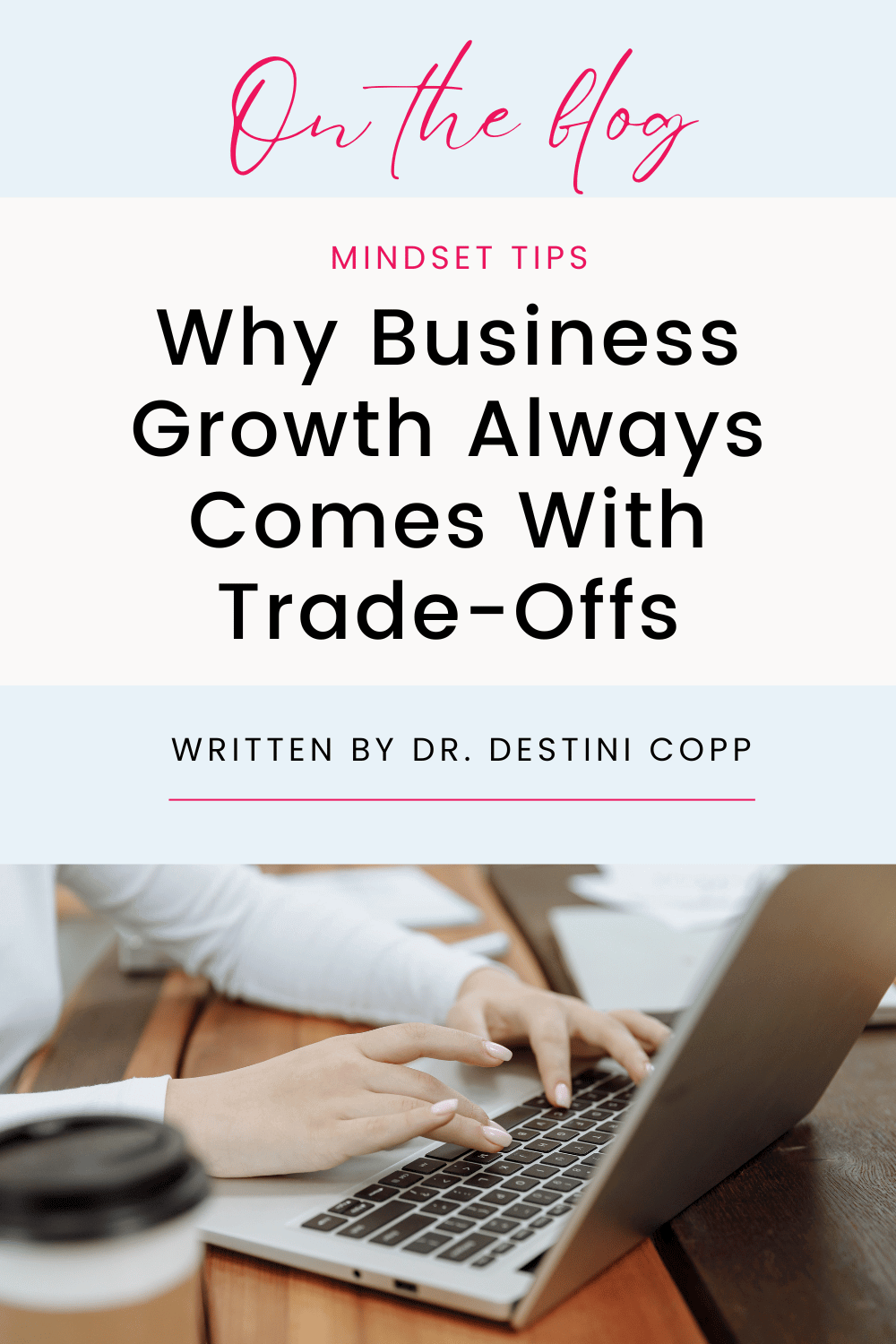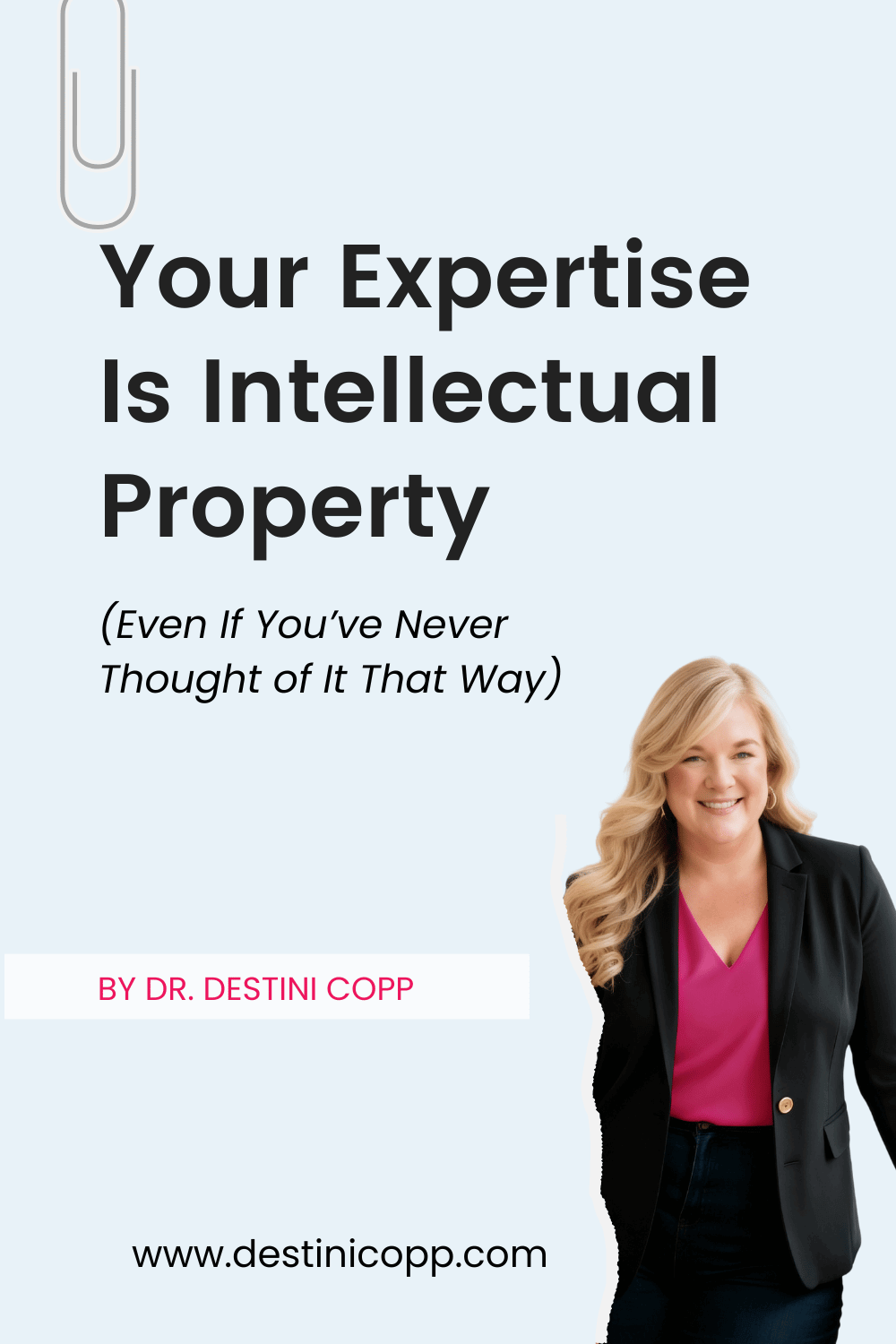How to Structure a Sales Page that Converts (for your online course)
It’s go time! You’ve spent weeks (or even months) on your online course. You know your ideal customer inside and out, decided on pricing for your course, prepared your course videos and worksheets and loaded them into the course platform. You are ready for your first group of customers! It's time to design your sales page.
What's a Sales Page for an Online Course?
This is a one-page site that describes your course to your ideal customer. It has one goal; convert the visitor into a paying customer (if they are the right fit for your course). If your sales page is poorly written or designed and does not speak to the pain points of your ideal customer; you will lose the customer that you paid good money and time to attract.
What Are the Key Elements of a High Converting Sales Page?
Countdown Clock
Include your countdown clock in the header of your sales page to create urgency and let them know when the cart is closing.
An Attention Getting Headline
After your countdown clock, at the top of your sales page, include your perfect attention getting headline and hook.
Talk to Their Pain Points
Be sure in your copy that you are speaking to your ideal customer’s pain point, fears, frustrations and desires. For instance, let’s say that you are selling a course on how to monetize your blog. Your focus on the sales page will talk about how their life is today (no money even though they are working hard to create their blog posts) and how it can transform after they start making money from their blog.
Where will you get the inspiration for the copy on your sales page ---- by talking to your ideal customer! In this example, it is bloggers who want to monetize their blog! Ask them about their pain points and how they will feel after their blog is creating the kind of income they deserve.
Instructor’s Bio and Qualifications
Your students want to know relate to you and know that you are qualified to teach them the information. If you have any press or accolades, use them here to establish your credibility.
Showcase Your Testimonials
Social proof is key in giving your online course credibility. When you can show that your students achieve the results you promise, others are more likely to buy. Videos are great for showcasing testimonials and 90% of consumers admit their buying decisions are influenced by online customer reviews.
Describe Your Course Content
In this section, you will talk about the modules and what’s included so that your students understand what they will learn and accomplish. Videos are also great to showcase what’s included in your course content.
After your course content, you can place additional testimonials (if you have them) or start showcasing your bonus material. Example of bonus material may include a private Facebook group for your paid customers, templates or additional how-to training material.
Your Call-to-Action (CTA)
In this section, you will link to your payment plans. Have a clear CTA that is worded in the first person. e.g. I’m ready to enroll now! Research has shown that wording your CTA button in the first person increased click-through rates by 90%.
Also, include the countdown clock again outlining when the cart will close for your online course. You can include bonuses and incentives that close on x date to encourage early sales of the course. This also creates scarcity (your course won’t be available to them forever) and generates the FOMO (fear of missing out).
For most courses, it is recommended that you provide two payment options. 1) paid in full option usually at a discount and 2) payment plan option which is a little higher than the paid in full option. An example may be a paid in full price of $997 or a payment plan of $197 for six months.
Highlight Your Satisfaction Guarantee
This demonstrates your commitment to their success and how much you believe they will achieve the results you promise.
Include a Live Chat
Be sure you have a way for customers to contact you if they have questions. Buying decision are often emotional. A live chat software allows you to instantly communicate with the customer when they are ready to click the enroll now button. If this is not an option for you, you can add a frequently asked questions section.
Use High Quality Images
Throughout your sales page, use high quality images. Even with a digital product like an online course, customers like to see what they are buying. It’s important to provide a mock up of your online course displaying the branding.
So there you go! Be sure to pin the images below and save for later!
Keep Reading:
Pin this and save for later