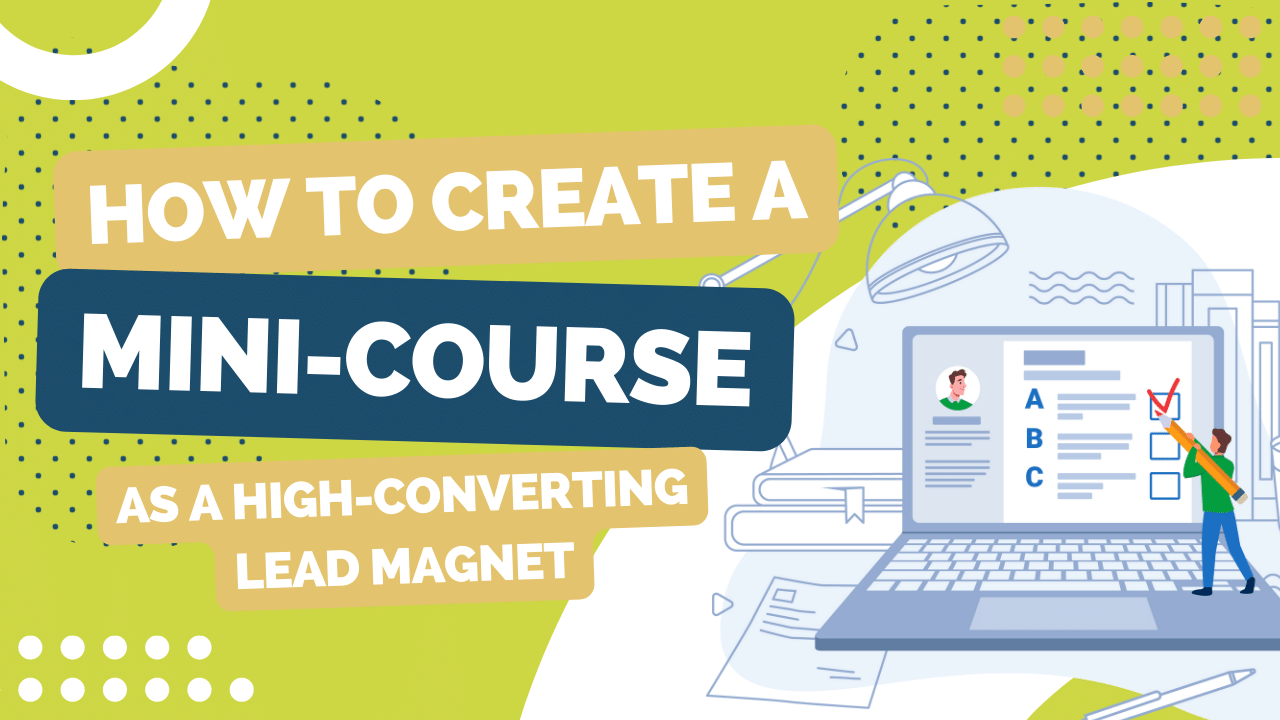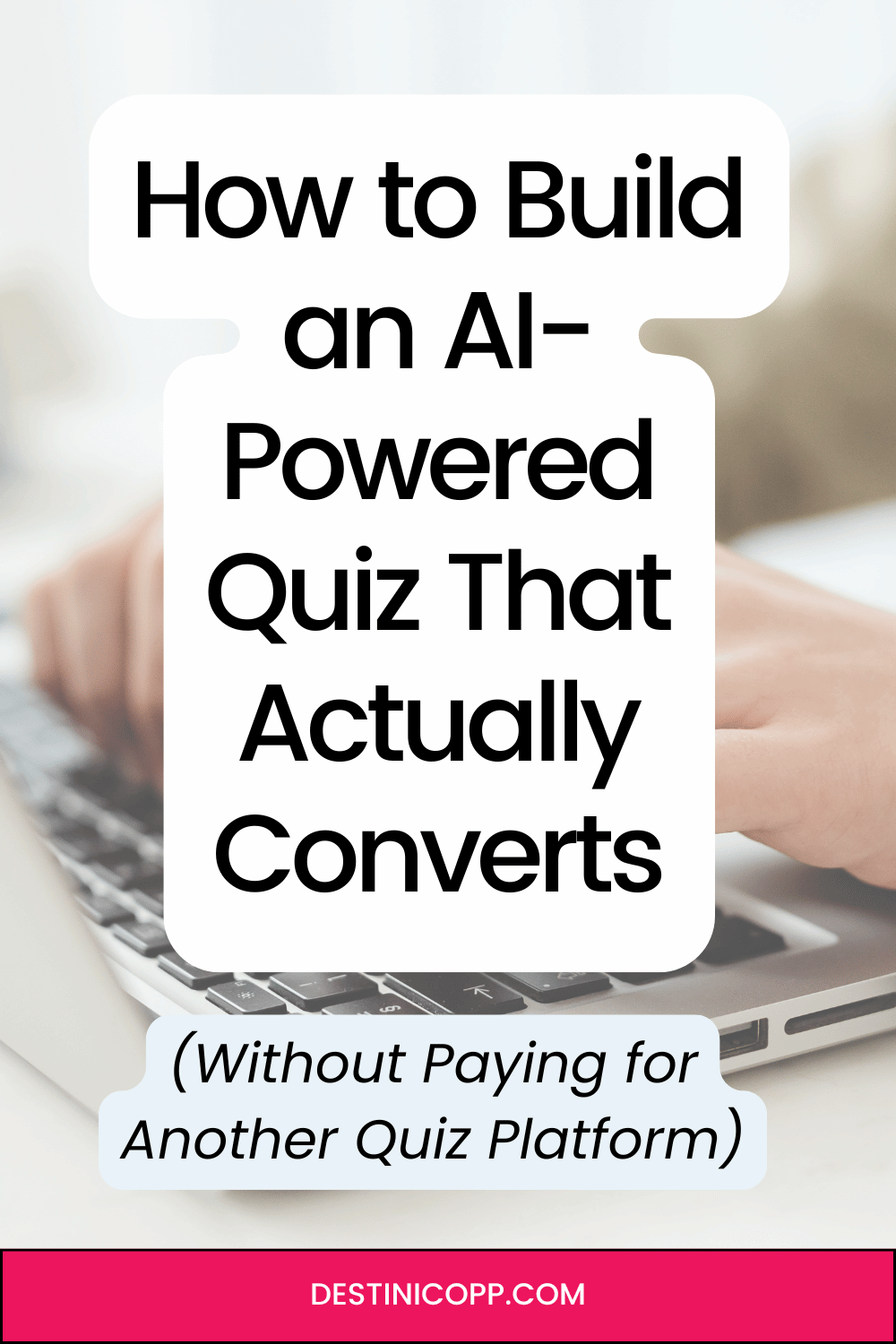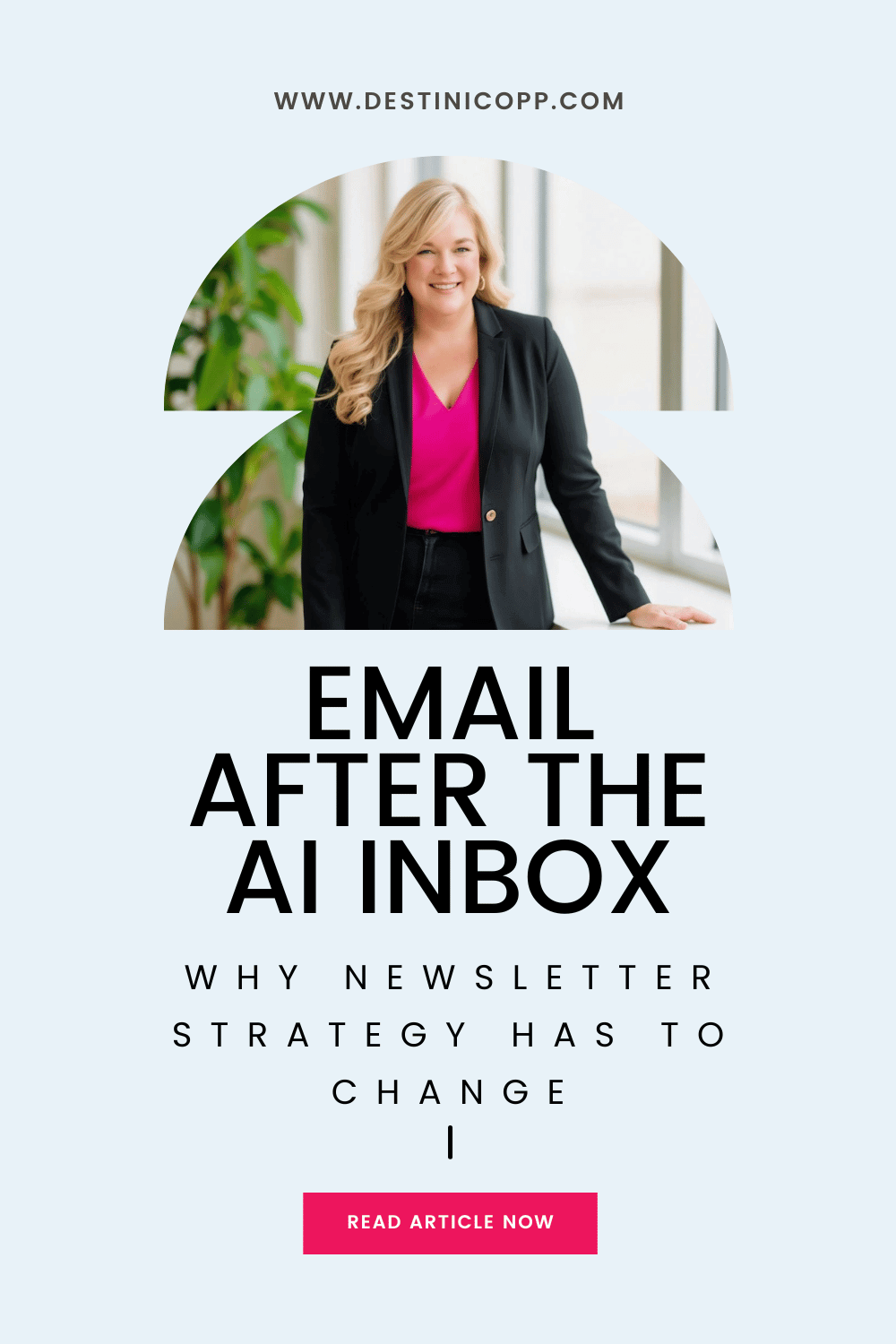How to Create a Mini Course as a High-Converting Lead Magnet
Launching a new course is a huge project. In general, it takes a minimum of 60-90 days (unless you’re starting with a mini-course) and I’ve heard from some creators that they have been working on their online course for a year or more!
If creating a full-blown signature online course intimidates you, or you just don’t have the time right now to focus on your signature course, consider launching a free mini course to help grow your list while you build your signature course. You could even put a small price tag on the course to generate some incremental revenue.
Benefits to Launching a Mini online Course:
There are many benefits to launching a free or low cost mini-course. It allows you to grow you audience, provides time for you to build the “know, like and trust” factor and establish yourself as an expert in your field.
There little to no risk to the student. If they like what they see, they will be more likely to buy from you in the future. It also allows you to test the water and figure out which of your skills you want to bring to an online course offering.
Lastly, it provides an avenue for you to test your course idea and see if the topic you want to cover meets your customer’s pain points.
Five Steps to Create a Free (or low cost) Mini Course:
Determine Your Goal for Creating Your Mini Course
Determine your goal for creating your mini course. Are you working to build your audience (e.g. use it as a lead magnet), establish yourself as an authority figure in your field, test out a course idea, or just get your feet wet in online course creation?
Identify Your Ideal Student and the Pain Point Your Course Will Solve
Next, you will decide upon your course topic, ideal customer profile and the major pain point that you will solve with your mini-course. Let’s say that you are a photographer who sells a subscription service to your stock photography. You know that a pain point for many of your users is that they don’t know how to edit their stock photos to personalize them for their business. Major pain point, right! A possible mini course that you could offer is one that demonstrates how to use Canva to edit the photos you have in your monthly subscription.
For more guidance on how to discover your course idea, check out this post.
Outline the Content for Your Mini Course
Keep in mind that you are building a mini course. You want them to get a quick win. This is something they should be able to complete in less than 1-2 hours. Let’s assume that you are an expert in Pinterest. Your customer's pain point (let's assume) is that they have no idea how to use Pinterest for business or how to convert their personal account over to a business account. They have no idea where to start and are completely overwhelmed. They are looking for a quick win on how to get started. A possible idea for a mini course is showing your customers how to optimize their Pinterest profile and setting their account up as a business account. Your mini course outline may look like this:
Intro to Pinterest
How to convert your account to a business account.
How to claim your website.
How to set up your Pinterest profile.
How to optimize your website for easy pinning.
A guide on how to set up your business boards.
Need more guidance on how to create an online course outline? Click here.
Decide How You Will Deliver Your Mini Course
Short videos (3-5 minutes in length) with worksheets or cheat sheets to guide your students tend to work best for online courses. In the Pinterest example above, you could prepare a PowerPoint with a voice over or even do a screencast showing them how to optimize their profile. As for the course enhancements; search through any lead magnets you may have already developed for the topic area and repurpose them if you can. Delivery options include sending out the course via email, offering it on your own website, putting in on a course platform such as Thrivecart Learn (my preferred method), or using a service such as Gumroad to deliver the content (pdfs would work in this option).
Determine How You Will Market Your Mini Course
In the last step, you will determine how you will market your mini course. After building out your sales page for your course, you can post links on social media in your bio to drive traffic to the course. As an example, on your Instagram profile, you would say: “For a free course on x, click the link below.” If you are trying to grow a Facebook group, invite all students to join your free Facebook group in your course.
Talk about your mini course in blog posts and if you are on Pinterest, create a pin that links directly to your course sales page. I’ve even seen some creators use their free mini course in paid Facebook and Instagram advertising to generate leads.
So there you go! Get started creating your mini-course to use as a lead magnet or low cost digital product today!
Keep Reading:
Pin this and save for later